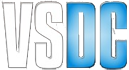IObit Advanced SystemCare Ultimate
Introduction
IObit Advanced SystemCare Ultimate is an easy-to-use optimization tool for Windows computers (The Mac version is called MacBooster). It is a rare high-performance optimization tool. It can perform a comprehensive diagnosis of the system, and after finding the root cause of the problem, it can be modified and optimized in a targeted manner. After optimization, the system performance and network speed will be significantly improved. Without complicated settings, your computer runs like a new one.
Screenshots
Primary Windows
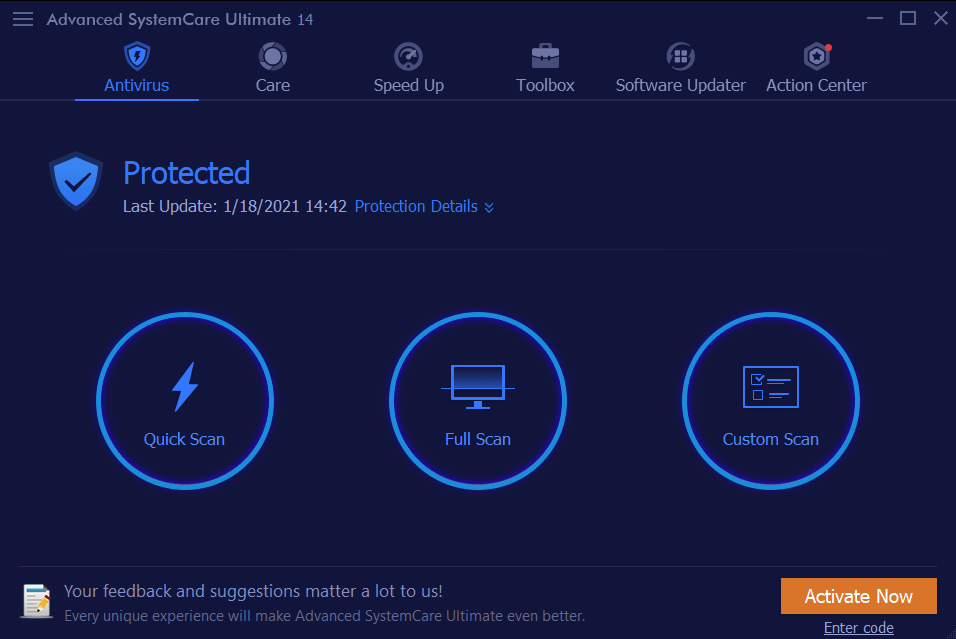
Cleaner
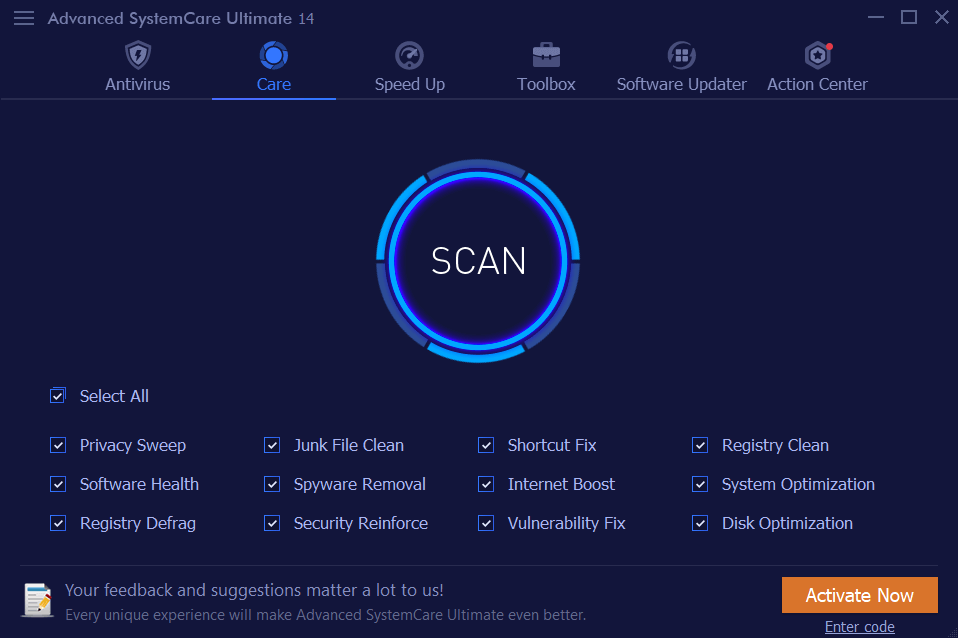
Booster
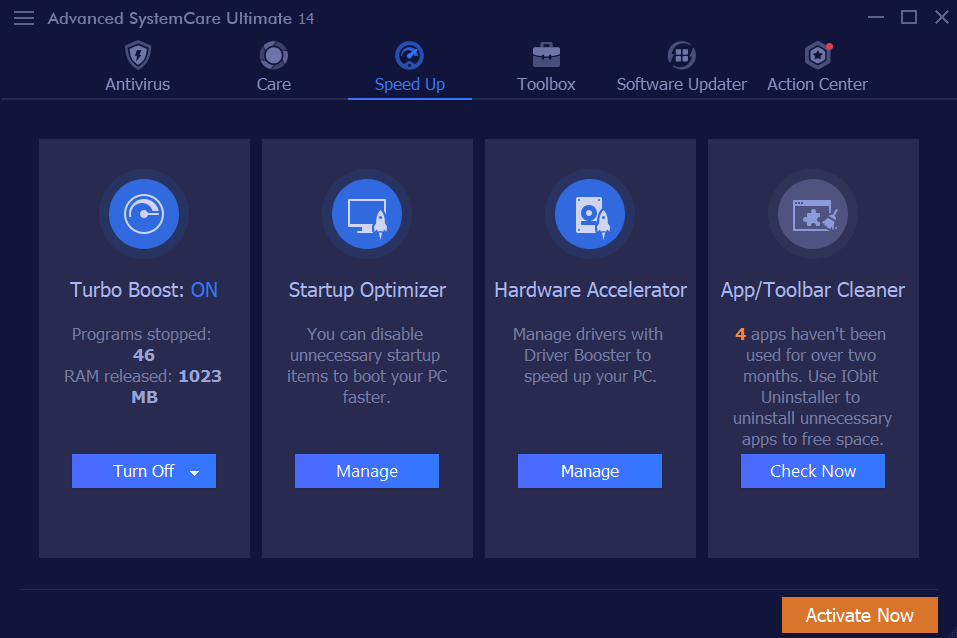
Optimizer
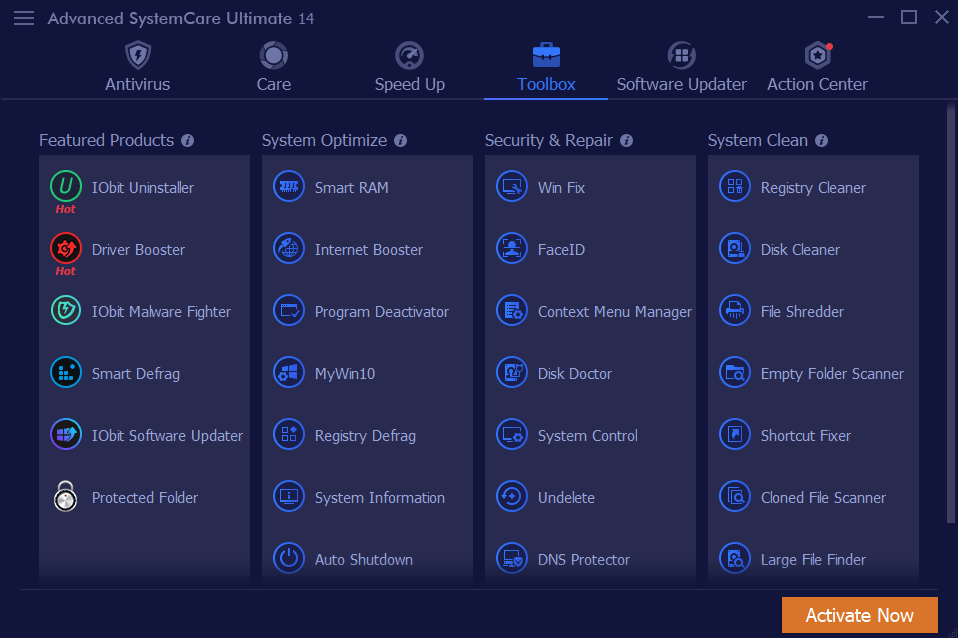
IObit Advanced Systemcare Ultimate Video
How to Install and Uninstall
How to Install IObit Advanced Systemcare Ultimate
- Click the Download button.
- Click Save file or Download File if you receive a prompt message. The setup file has been tested and 100% virus-free.
- Simply click the file in your web browser, or go to Downloads to find the saved file.
- Double click the downloaded file to start the installation process.
- Follow the on-screen instructions of the Installation Wizard to complete installation.
How to Uninstall IObit Advanced Systemcare Ultimate
- Go to the installation folder of IObit Advanced Systemcare Ultimate. Most of the times it is located in C:\Programs files or C:\Program files(x86)
- Locate the uninstall.exe or uninst000.exe file
- Double-click it and follow instructions to completely remove IObit Advanced Systemcare Ultimate from your Windows computer.
Alternatively, hold the Windows key and press S to open the search box and input IObit Advanced Systemcare Ultimate, and then click the Remove option to uninstall it from your computer.
IObit Advanced Systemcare Ultimate Key Features
-
Protect PC from Virus and Threats, including Antivirus protection, browser protection, privacy shield and so on.
-
Secure Your Private Data. It prevents sensitive personal data, such as files, photos, contacts, and digital fingerprints from being stolen by unauthorized individuals.
-
Surf the Internet without Risks. The enhanced browser protection integrates email protection, ads removal, surfing protection, anti-tracking, and homepage advisor providing a secure surfing environment.
-
Speed up Your Windows and macOS. It cleans up tons of junk files, temporary files, and caches in Dropbox, Steam, Chrome, and other applications for a bigger space of hard disk and faster system response.