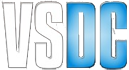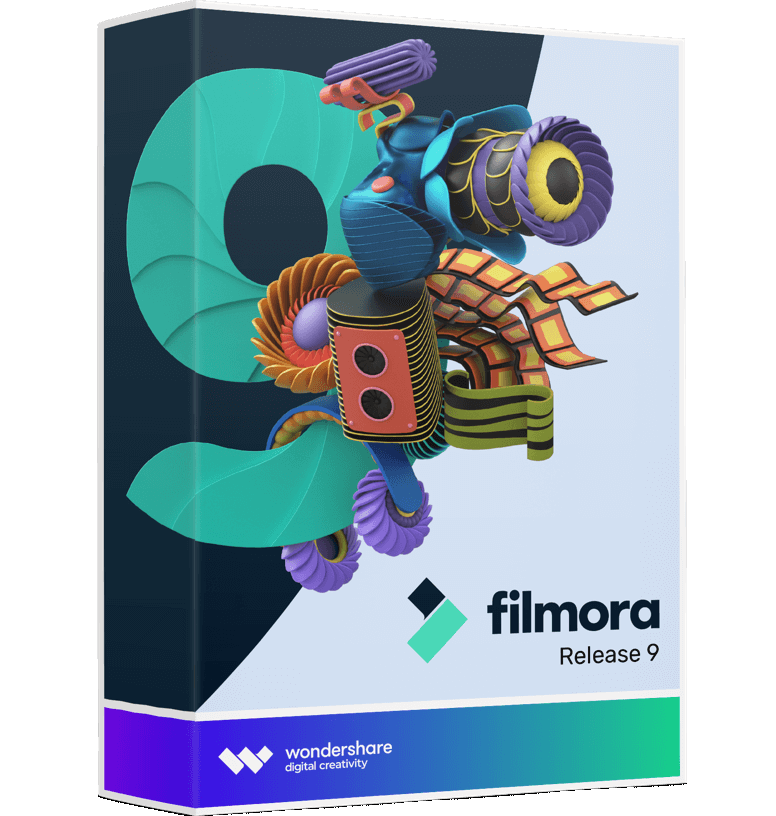
Wondershare Filmora
Introduction
Wondershare filmora is an very easy-to-use video editing software. With Wondershare Filmora video editor, you will find it easy and pleasant to express your creativity. It has a modern and intuitive interface, rich built-in resources, including various editing tools. You can simply drag and drop to create professional and high-quality video outputs.
Screenshots
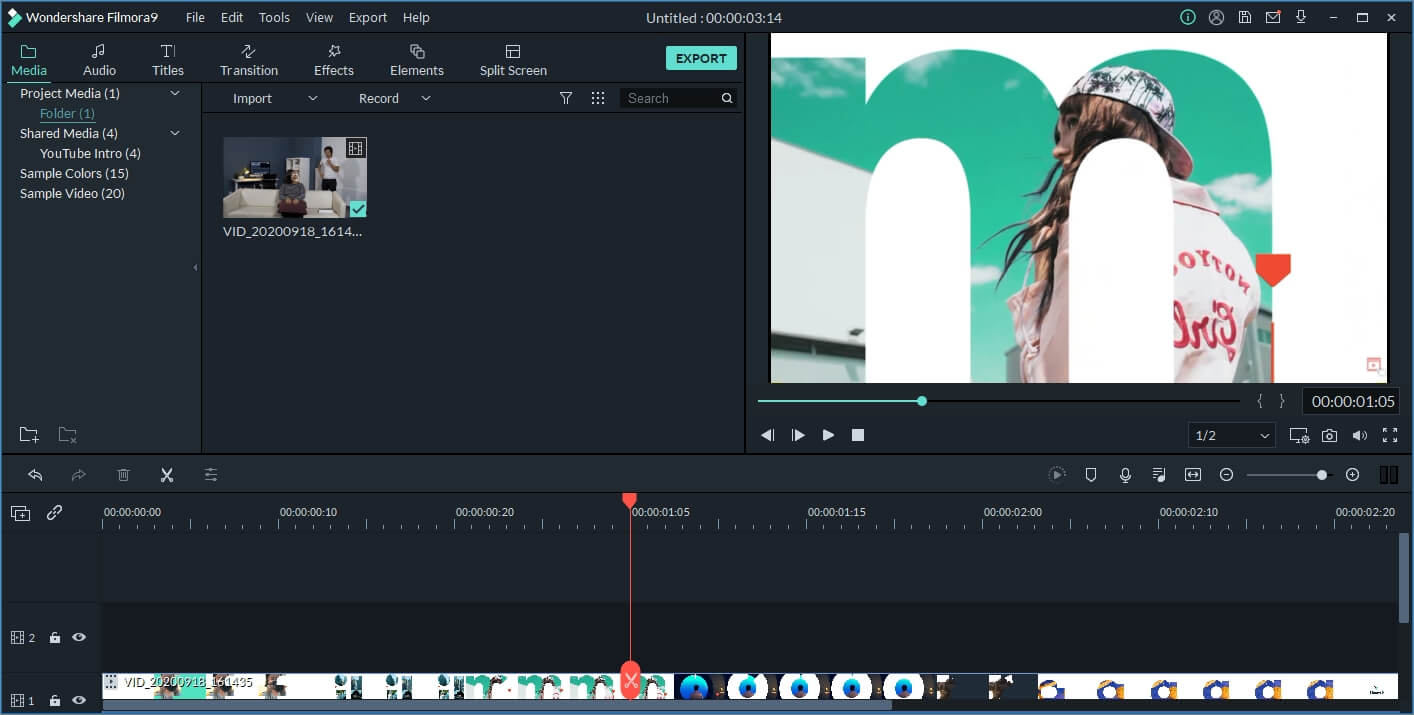
Wondershare Filmora Video
How to Install and Uninstall
How to Install Wondershare Filmora
- Click the Download button.
- Click Save file or Download File if you receive a prompt message. The setup file has been tested and 100% virus-free.
- Simply click the file in your web browser, or go to Downloads to find the saved file.
- Double click the downloaded file to start the installation process.
- Follow the on-screen instructions of the Installation Wizard to complete installation.
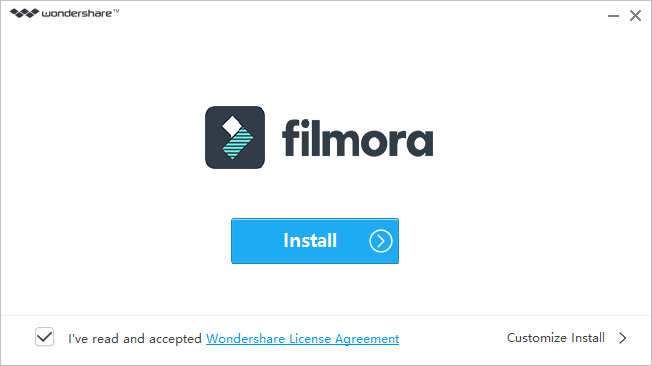
How to Uninstall Wondershare Filmora
- Go to the installation folder of Wondershare Filmora. Most of the times it is located in C:\Programs files or C:\Program files(x86)
- Locate the uninstall.exe or uninst000.exe file
- Double-click it and follow instructions to completely remove Wondershare Filmora from your Windows computer.
Alternatively, hold the Windows key and press S to open the search box and input Wondershare Filmora, and then click the Remove option to uninstall it from your computer.
Wondershare Filmora Supported Formats
-
Video: MPEG-1/2 Video file: (.mpg, .mpeg, .m1v, .m2v), MPEG-4 Video file: (.mp4, .m4v, .3gp, .3g2, .3gp2), QuickTime Movie File: (.mov encoded with MPEG 4 or MJPEG codec only), Camcorder File: (.dv, .mod, .tod, .mts, .m2ts, .m2t), Flash Video: (.flv, .f4v), Audio Visual Interleave (.avi), Matroska Video File: (.mkv encoded with MPEG 4 or MJPEG codec only), HTML5 Video File: (.mp4, .webm,. ogv), Non-encrypted DVD Titles: (.vob, .vro)
-
Audio: .mp3, .m4a, .wav, .wma, .ogg, .flac, .aif, .aiff, .caf, .au
-
Image: .jpg, .png, .bmp, .gif, .tif, .tiff